Oracle Application Object Library (AOL)
AOL is a collection of pre-built application components and facilities and it consists of forms,
subroutines, concurrent programs and reports, database tables and objects, messages, menus,
responsibilities, flex filed definitions, various guides and library functions.
Objective:
- Register custom Application components.
- Understand the security authorization features of Oracle Applications.
- Run concurrent programs using Standard Report Submission.
- Design and implement Key and Descriptive Flex fields.
- Define and modify user profile options.
A] Menus:
- a hierarchical arrangement of application functions that is displayed in the navigator window.
- consists of menu entries, which could be a submenu or a function.
- Form functions are selected and navigated to using Navigator window.
- Each responsibility has a menu associated with it.
- Note the Menu name associated with a responsibility.
Save your work.
New Custom menu has been created which will have Users and Responsibilities forms.
Fields
Menu : choose a name that describes the purpose of the menu. Users do not see this menu name.User Menu Name: use when a responsibility calls a menu or when one menu calls another.
Menu Type: choose according to your menu. Here you can choose “Standard”
Description: meaningful description for the menu.
Sequence : It’s the available menu items appear in the sequence specified. Enter a sequence number to specify where a menu entry appears relative to other menu entries in a menu. The default value for this field is the next whole sequence number.
Submenu: Call another menu and allow your user to select menu entries from that menu.
Function: Call a function you wish to include in the menu. A form function (form) appears in the Navigate window and allows access to that form. Other non-form functions (subfunctions) allow access to a particular subset of form functionality from this menu.
Description: appear in a field at the top of the Navigate window when a menu entry is highlighted.
View Tree Button: display the menu and its entries in graphical format.
Grant: authorizes a particular role to perform a specified action or actions (set of functions) on a specified object instance (or object instance set).
Press F11 and Query for User Menu Name as:
Query :
SELECT * from FND_MENUS_VL;SELECT * FROM FND_MENUS;
SELECT * FROM FND_MENUS_TL;
SELECT * FROM FND_MENU_ENTRIES;
SELECT * FROM FND_MENU_ENTRIES_TL;
Query the menu name to find the menu entries.
- Add your functions as menu entries here or create a new menu with your functions and add that as a sub- menu here.
- Now you switch the responsibility and check whether your menu entry is appearing in corresponding responsibility.
List of Menus Excluded from a given Responsibility:
SELECT frv.responsibility_name,
fmv.user_menu_name
FROM fnd_resp_functions frf,
fnd_menus_vl fmv,
fnd_responsibility_vl frv
WHERE frf.rule_type = 'M'
AND frf.action_id = fmv.menu_id
AND frf.responsibility_id = frv.responsibility_id
AND frv.responsibility_name = '&resp_name';

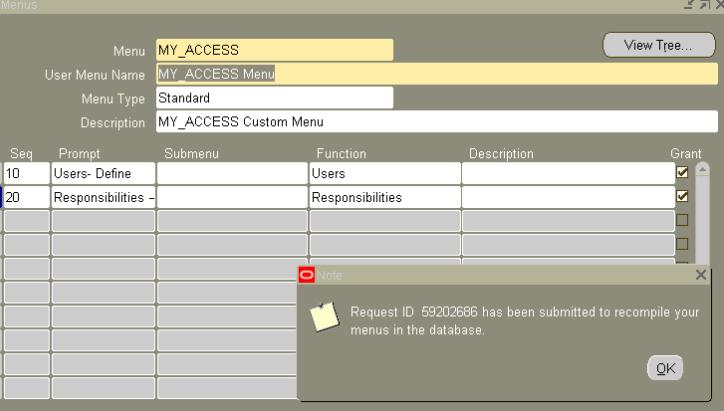
No comments:
Post a Comment